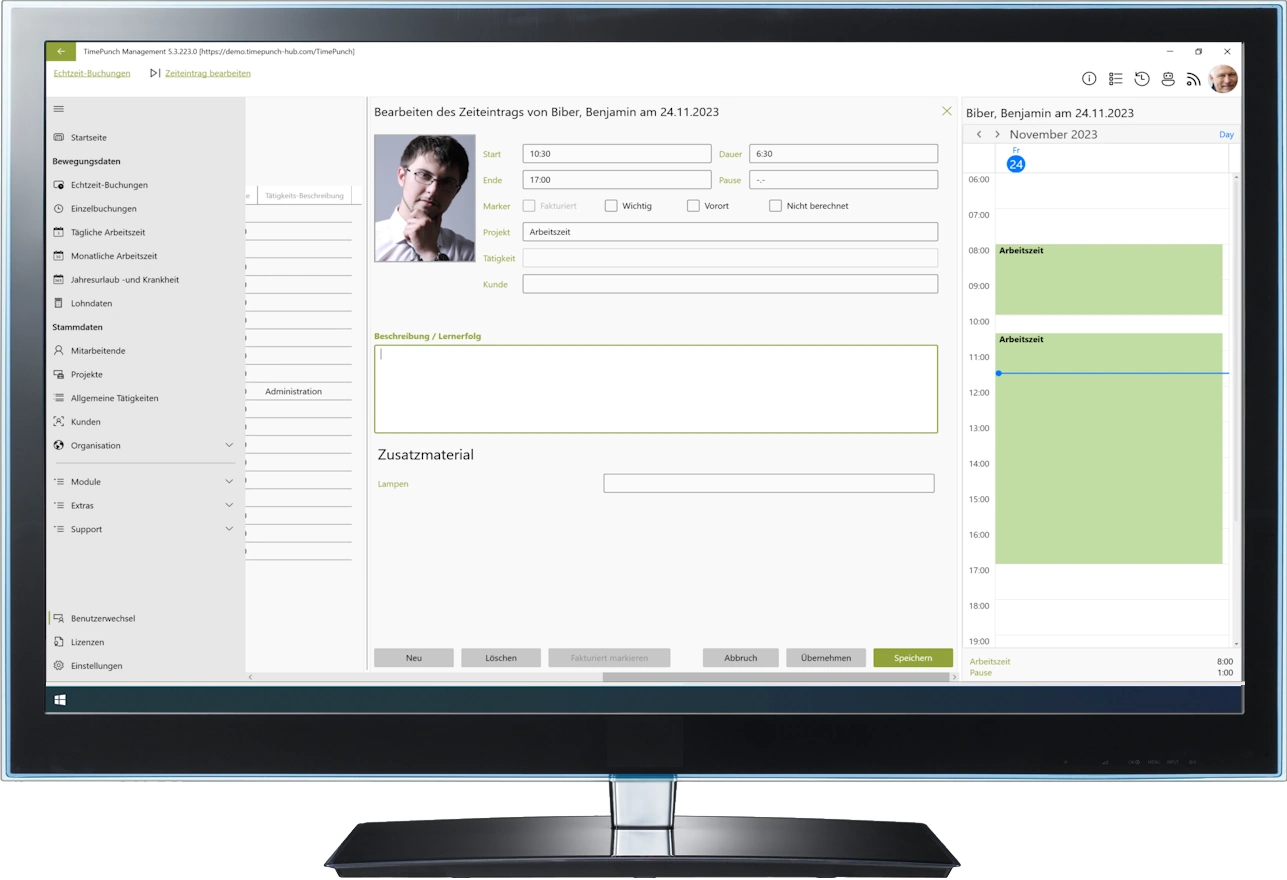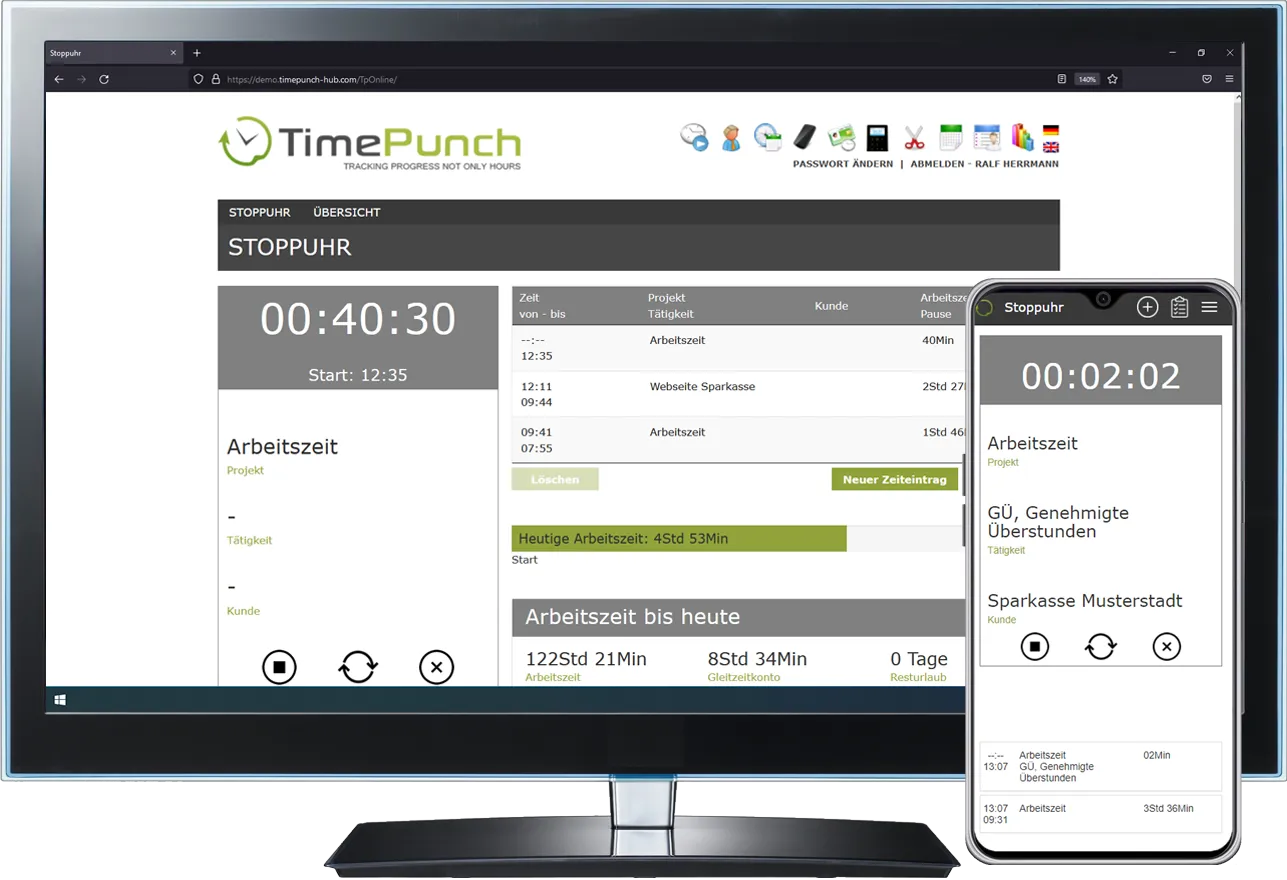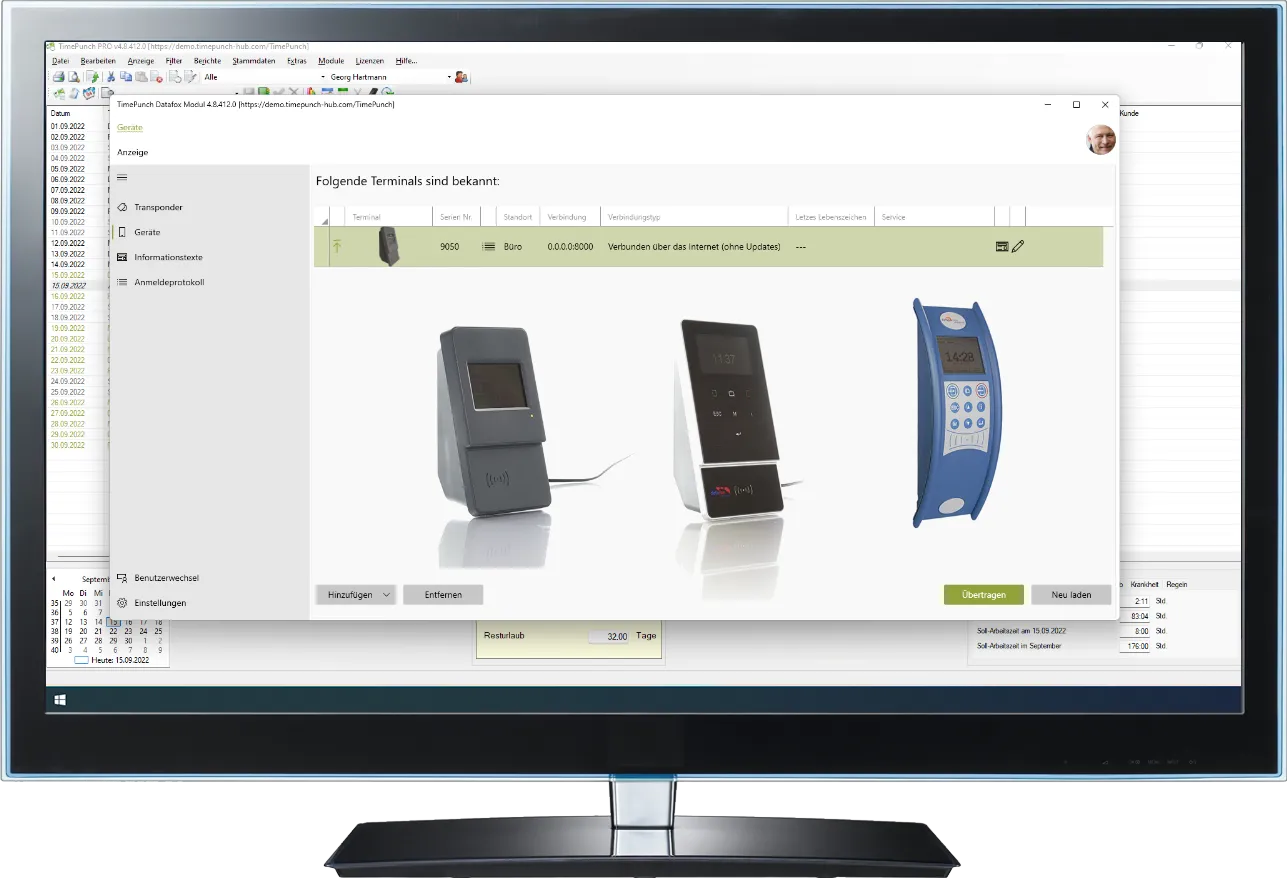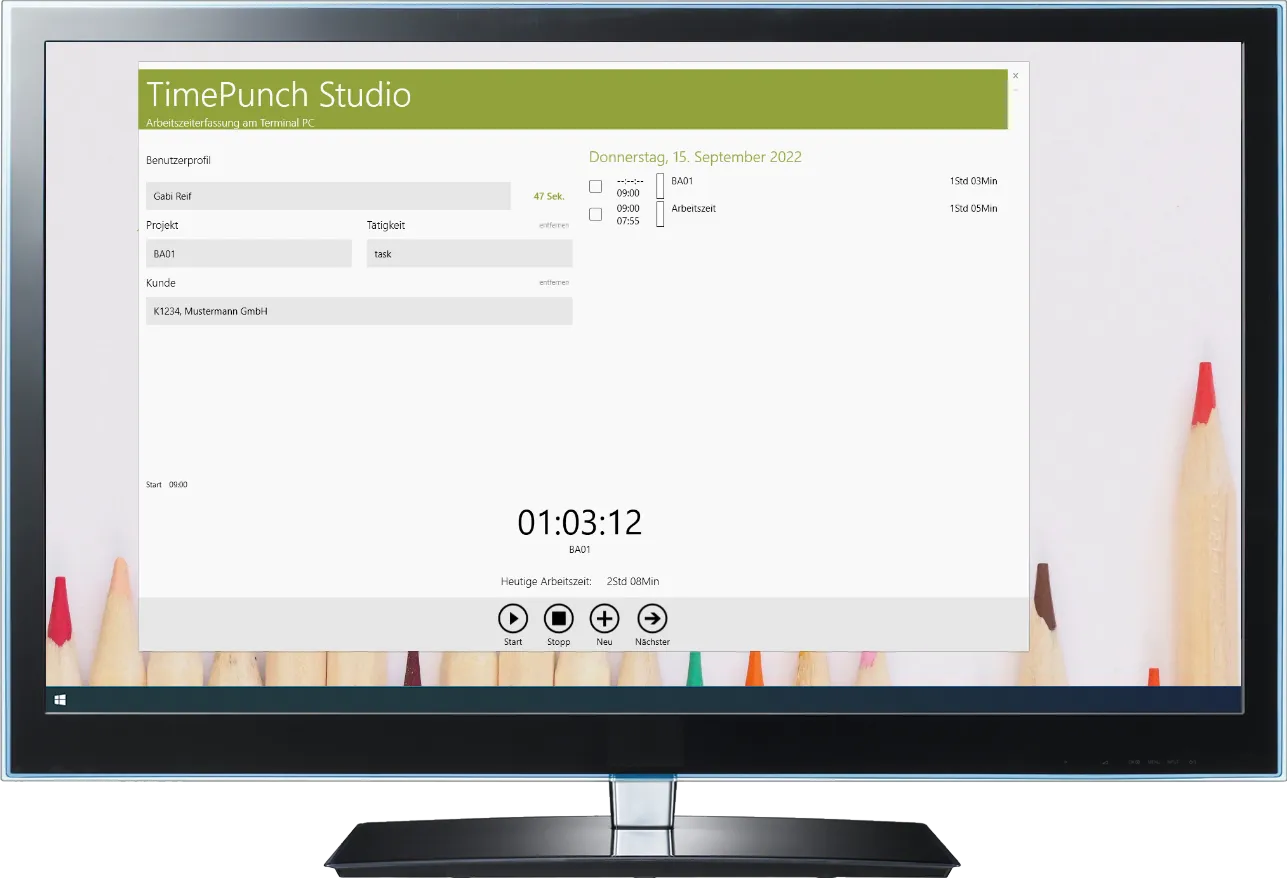TimePunch KG in UK
Bauhofstr. 34
68623 Lampertheim
Germany
Compare for free & without obligation
Get the right software solution from the experts.
Provider description
Gerhard Stephan
As an entrepreneur and managing director of TimePunch, I want to provide you with the best digitalization solution you can get. This particularly applies to the topic of human resources, where I support companies with digitalization, especially with working time recording, electronic personnel files and payroll accounting with a wide variety of systems (such as DATEV, Lexware and many more). Our time recording also offers the possibility of planning and recording project times and provides the basis for further work such as analysis and invoicing.
Thanks to my over 10 years of experience in these areas, I am the best contact for your project.
Software solution
TimePunch Pro
Our flexible all-rounder: TimePunch PRO is our modular time recording for your company – whether it’s project time recording or pure personnel time recording, you’re well served with TimePunch PRO.
TimePunch PRO is built according to the modular principle. This means you only use the modules that you really need. Ensure transparency and equal treatment within your company.
TimePunch Cloud
Get all the features of TimePunch PRO with our cloud-based solution. The advantage: You don’t need your own infrastructure because everything is stored on our servers.
With its 99.9% availability, the TimePunch Cloud is always accessible. Your data is backed up daily and is always protected thanks to GDPR-compliant SSL encryption.
Time tracking solution
Manual time tracking
- Entering working hours
- Entering project and order data
- Enter vacation, illness, absences
- Maintaining data for other employees too
Important
- Users need a TimePunch Management license
- Change rights can be controlled via roles and the organizational structure shown
Manual entry and data correction is essential for the human resources office. Incorrect bookings can be quickly corrected and absences such as vacation or illness can be added with just a few clicks. Of course, changes are always traceable.
TimePunch allows the change rights per user to be restricted based on the assigned roles and rights, as well as the organizational structure, mapped across teams, departments and branches. Manual recording of working and project times is also ideal for demanding project work.
It allows users to manually record their own hours and assign them to projects and customers. This type of time recording makes sense, especially for project work or trust-based working hours.
Time recording on your own PC
Key functions
- Automated time tracking
- Recording of working hours and project times
- Quick change of time booking
- Cheap alternative to the classic time recording terminal
Important
- Users need a TimePunch Watcher license
- Change rights can be controlled via roles
Automated time recording on your own PC is particularly suitable for employees who work largely on their own workstation PC. No hardware terminals are required for these employees; their working hours are logged directly on the PC. It is possible to automatically credit a time bonus per day for the time lost when entering the company premises and reaching the PC.
Time recording on your own PC is also suitable for working from home if the employees log on to the PC in the office via Microsoft Terminal Server, Citrix or other virtualization solutions.
Of course, it can also be centrally controlled here which rights users have with regard to changes and booking options
Mobile time recording
Key functions
- Start/Stop function and manual recording
- Regardless of the device used
- Collection of GPS position data
- No installation necessary
Important
- Users need a TimePunch Online license
- Change rights can be controlled via roles
- GPS position data can be requested optionally or as mandatory.
Mobile time recording via TimePunch Online is particularly suitable for employees who do not have a permanent workplace, such as field staff and freelancers. These can record working hours directly with the customer via a browser or smartphone.
Another option is to use mobile time recording for employees who sometimes work mobile from home and need an alternative to time recording on the classic time recording terminal in the company. The advantage of this is that time recording in the browser has to be started separately and therefore does not interfere with recording on the time recording terminal during operation.
Time recording can be done using the start/stop function or, with appropriate authorization, by manually adding working hours.
Time recording on the hardware terminal
Key functions
- Easiest operation, no barriers to entry
- Query account balances
- Optional order booking via control panel or barcode scanner
- Tamper-proof through password protection
Important
- Users need a TimePunch Terminal license
- Available as an office or industrial terminal
- Available with LAN, WLAN or cellular modem connection
Time recording on the classic time recording terminal is the easiest way to record employees’ working hours. Employees do not need any previous knowledge. The recording is intuitive and can be learned quickly after a single demonstration.
With the smart tag key fobs and cards, booking is also completely contactless. Key fobs or cards only need to be held in front of the time recording device. The booking takes place alternately between coming and going and is acknowledged with a beep.
Optionally, order bookings can also be carried out via the control panel or a barcode scanner. This allows working times to be assigned to different cost centers, which can later be used for invoicing or recalculation of an order.
Datafox terminals are available as simple office terminals, representative terminals or as robust industrial terminals.
Time recording on a multi-user PC
Key functions
- Order bookings integrated or via barcode scanner
- Quick change of users
- Can also be run in kiosk mode
Important
- Users need a TimePunch Studio license
Time recording on a multi-user PC is mainly used in the manufacturing industry and in the workshop environment. The advantage lies in the convenient selection of orders and the quick change between users and orders.
Compared to booking orders on a time recording terminal, booking is clearer due to the size of the screen on a tablet or kiosk PC.
In addition, the software can be run in kiosk mode, which prevents the PC from being misused, as time recording cannot be ended or exited without a system password.